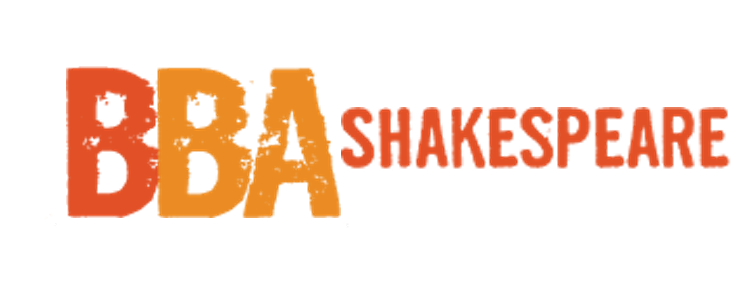How to use the BBAS database
On the Homepage
Either -
You can use the search box:
Type in the name of a person, play, company or Shakespearean role. Then use the dropdown list on the left of the searchbox to select the appropriate section of the database,
Or -
You can click on one of the buttons at the top of the screen.
Pe
People: brings up an alphabetical list of everyone in the database.
If you know the artist’s name, enter it in the searchbox on the left, or use the alphabetical index to take you to her/his surname.
Pl
Plays: brings you to a page which groups the plays by category (Shakespeare’s Comedies, Tragedies and Histories, as well as translations and adaptations). Click on a category: this will give you a list of titles. Or enter the play title in the searchbox on the left. You can click on the dropdown list in the right hand searchbox to find plays ‘Influenced by Shakespeare’.
Co
Companies: brings up an alphabetical list of all the theatre companies in the database. If you know the company’s name, enter it in the searchbox on the left, or use the alphabetical index.
Ro
Roles: brings you to a page with a graph. This indicates how many productions with black and Asian cast members appeared in any year covered by the database. Clink on the year to find a list of plays.
If you wish to see which actors have played a particular Shakespearean character, use the Plays button. Enter the character’s name in the left hand searchbox, set the right hand searchbox to ‘Any’, and click on Go. The Play page lists the relevant characters (on the right).
Pr
Productions: are the core set of data in the productions database, and are returned by using one of the four routes above. There is no menu button for productions.